Now it is very difficult to make video conference because many apps are running in the market, especially when you want to check out your appearance like your camera distance,
about the mic, speaker, and how much your lighting before the meeting.
but now Meet launched a special feature its new "green room".
 |
| Meet |
Google has now made it easier to check out your appearance and your tech before a Meet conference with its new “green room” feature. When you start or prepare to join a meeting, as usual, “Ready to join?”
the window that first appears, you will now see a small button below your video that says “Check your audio and video.”
Just click on that button, and a pop-up window will show your video image and allow you to see which microphone, speaker and camera is currently live.
 |
| Meet - green room lets you check your audio and video |
A “Next” button on that pop-up window then lets you record a short 6-second video sample, allowing you to see how you will look and sound to the others in your meeting.
Don't panic, According to Google, the clip is private to you and will not be saved. Your mic, speaker, camera, and connection are also checked by the system and get green checkmarks if they are working properly.
previously you could see how you appeared in the beginning “Ready to join?”. Now Meet will be very easier and helpful to people.
Like, you can test different forms of lighting, test your laptop’s audio is better or worse than your headset’s, and make sure that you’re looking good before your meeting — starts.
The Meet is the most reliable meeting app in this market.






.jpeg)

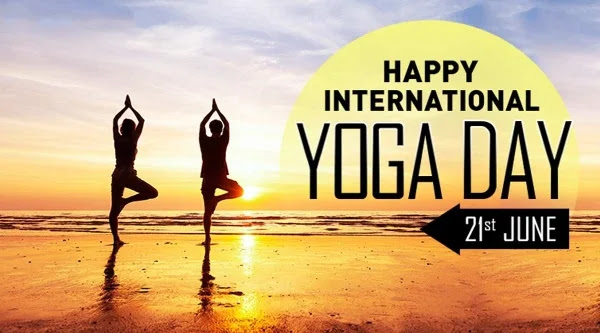



0 Comments